Property Expressions Exercise 7
Exercise 7: Threshold Replacement
Objective
To use a combination of Expressions to remove the need for a Threshold
Summary
Utilizing an Expression to update the value of a Schedule Instance Property. Then use that SI in an expression to allow a job to run when it has a certain value.
Instructions
Create the Schedule
- Create a Schedule named Threshold Replacement with two Schedule Instance Properties (not Multi-Instance).
MANUAL=0AUTO=0
Create the Jobs
- Create 3 Null Jobs.
- Job 1:
- The first will be built
On Hold - Add a
$PROPERTY:SETEvent to increment the Schedule Instance PropertyAUTOby a+1
- The first will be built
- Job 2:
- The second will have an Expression Dependency for the
MANUALSchedule Instance Property equaling1. ToInt([[SI.MANUAL]]) == 1
- The second will have an Expression Dependency for the
- Job 3:
- The third will have an Expression Dependency for the
AUTOSchedule Instance Property equaling1. ToInt([[SI.AUTO]]) == 1
- The third will have an Expression Dependency for the
Build the Schedule
- Build the Schedule.
note
- Verify that none of the Jobs run by themselves.
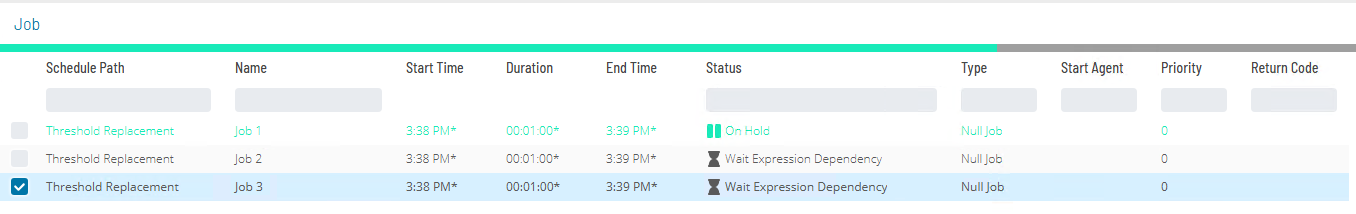
Manipulate the Daily Jobs
- Edit the Daily Schedule, updating the
MANUALSchedule Instance Property from0to1. - Verify that the 2nd Job ran once the Property was updated to meet the Expression Dependency.
- Release the Job that was built
On Hold. - The 3rd Job should run shortly after the held Job was released.